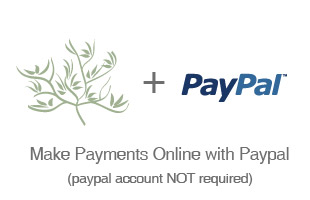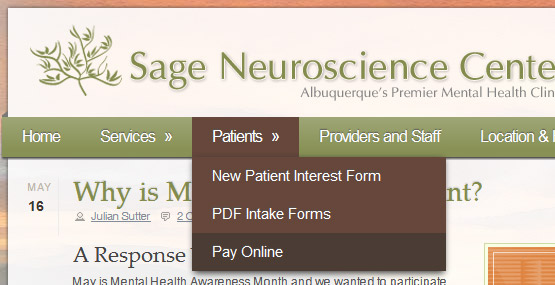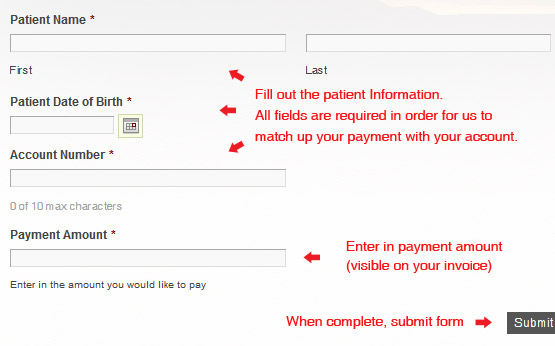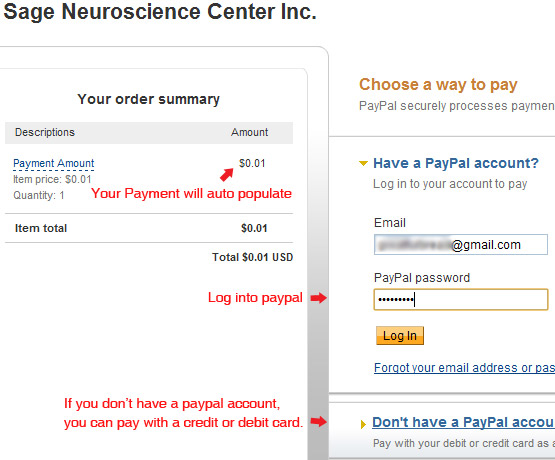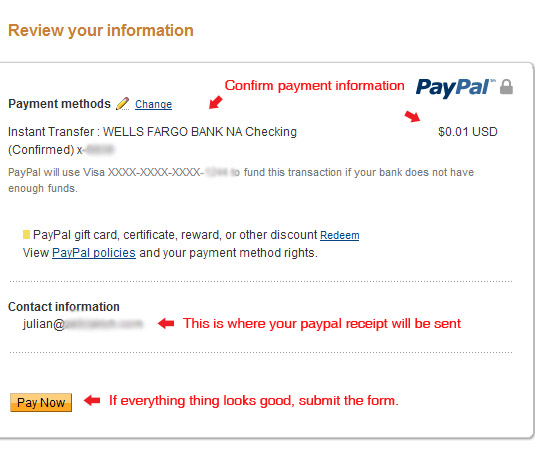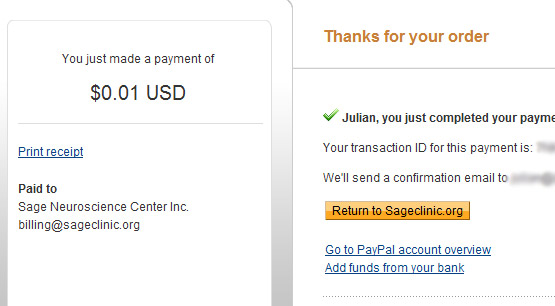A few weeks ago we rolled out the ability to make payments online. We are using paypal for the processing of payments, so all online payments are secure and your billing information is kept safe. You don’t even need to have a paypal account to make a payment. Below is a step by step explanation on how to make a payment online.
How to make a payment online
Fill our Online Payment Form
The “Pay Online” page is located on the Patients drop down. You may also visit the page by clicking here.
Fill out the form entirely. You will need to manually enter the payment amount. Once you have filled out the form, hit submit, and you will be directed to paypal.
Paypal Payment Page
You can either log into an existing paypal account, or enter in your billing information.
Review your payment information and submit the form when ready.
Payment Confirmation and Receipt
You should see a receipt page similar to the image below. A paypal receipt of payment will also be sent to your email provided to paypal. If you do not receive and receipt or see the image below, please contact Sage in order to verify payment went through.
[warning_box]Your payment is not complete until you see the receipt page above.[/warning_box]
Visit the Online Payment Page.
If you have any questions or concerns, please contact our billing department by calling 505-884-1114, or emailing “admin@sageclinic.org“