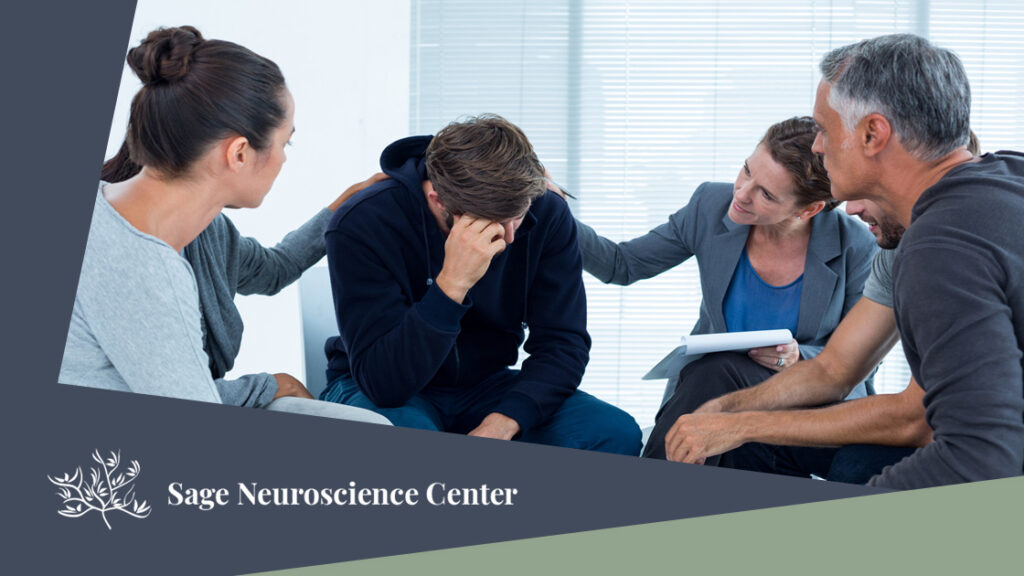A Guide to TeleHealth Visits
How to Prepare for a TeleHealth Appointment with Your Mental Health Clinician
1. Identify a private location for your appointment
This should be a place where you can be alone and not interrupted for the duration of your video session. Ideally, find a place with good lighting so your clinician can see you. This might be a room in your home or could even be in your car.
2. Check your technology
Consider what technology you will use for the video session. This might be your computer, an iPad, or your mobile phone. Be sure you know how to work the camera and the volume. Place the above link in the search bar of your internet browser, add your name, test camera, speaker, and microphone, and connect. The call will be placed just like a phone call. Check to ensure that the location for your video session has a strong internet connection. If dialing on a cell phone, connect to the internet via wifi where possible as connection speeds will be better to support video and audio. If video and audio are garbled, turn the video off to improve the audio connection. You can schedule future appointments by calling our office at 1 (505) 884-1114.
Call only during your scheduled appointment time.
3. Organize Billing Details
To pay for your session, you can use our website (https://sageclinic.org/payonline) or call our Billing Department at 1 (505) 884-1114.
4. Prepare your thoughts
Prepare your thoughts.
5. Get ready for your video session
On the morning of your appointment, make sure that your device is charged. Check that you have the login link you need to access your video session. About 15 minutes in advance, have your technology ready. Please dress as if you were going to be out in public. Engage visit in an area where you would have a guest to your house or social area (bedrooms and bathrooms are discouraged, unless the desktop computer/wifi connection is located solely in the bedroom). Please do not have other background noise on at the same time (TV or radio). Speak a little slower and clearly into the microphone of your device–you may find headphones helpful to isolate the microphone and speaker for better clarity. Conduct a visit in a well-lit area where the background is not brighter than the light on your face.
6. Do not forget…
Make sure you have any notes about what you want to discuss during the appointment. Also, have a pen and paper in case you need to take notes. Bring reading glasses if you need them to see things on the screen, such as rating scales. Have the phone number for your clinician’s office in case you need technical support.
7. Sign in and get started
About 3 minutes before your appointment, sign into the video session. Make sure the camera is at about eye level. Your clinician will join and usually start by asking for your name, address where you are currently located, and other basic details. The video session should last the same amount of time as an office visit. Make sure you ask any questions you have before you sign off.